How to Delete Life360 Account

Have you ever wondered how to delete your Life360 account? It’s a breeze – just a few taps away. When you tap Settings, you dive into the heart of your account controls. Once you’re in, the path to freedom starts with a tap on Account. That’s where you’ll find the golden option – Delete Account. Execute it with another tap and confirm with a decisive “Yes, I confirm the above.”
Here, we’ll walk you through each step, ensuring a seamless process to bid farewell to Life360. Ready to reclaim your privacy? Let’s get started.
What is a Life360 Account?
A Life360 account is like a digital safety net, helping you keep tabs on your loved ones’ whereabouts. It’s a nifty app for families, letting you stay connected in real-time. With this account, you can easily track the location of family members, set up location alerts, and have a central hub for communication.
Active and straightforward, it ensures everyone’s on the same page. Plus, it goes beyond location sharing – it’s a tool for peace of mind. Whether checking in on a teenager’s location or coordinating meet-ups, a Life360 account is your go-to for family-connected simplicity.
Key Features of Life360 Account
- Track family members’ locations instantly for enhanced safety and coordination.
- Receive notifications when loved ones arrive or leave designated areas for added reassurance.
- Centralize family communication with messaging features for quick and easy updates.
- Monitor driving habits with detailed reports, promoting safe and responsible driving behavior.
- Quickly access help in emergencies with a built-in panic button for immediate support.
Reasons to Delete Your Life360 Account
Sometimes, users find themselves contemplating the decision to delete their Life360 account. This choice can stem from various reasons, each unique to the user’s preferences and circumstances. Let’s delve into five reasons why someone might bid farewell to their Life360 account.
- Privacy Concerns – Users may feel uncomfortable with constant location tracking, valuing their privacy over the app’s features.
- Changing Family Dynamics – Life circumstances evolve, and users may no longer find the need for family tracking as their dynamics shift.
- Battery and Data Concerns – Continuous location tracking can drain battery life and consume data, leading some users to opt for more battery-efficient alternatives.
- Limited App Relevance – As children grow older or family dynamics change, users might find the app less relevant to their current needs.
- User Interface Dissatisfaction – Some users might not resonate with the app’s interface or user experience, leading them to seek simpler or more user-friendly alternatives.
How to Delete Your Life360
Deleting your account is a straightforward process, but remember, it’s irreversible, wiping out your entire history and driving events. Here’s your step-by-step guide:
- Open the Life360 app and tap the Settings icon, usually represented by a gear or similar symbol.
- Inside Settings, find and tap on the “Account” option to proceed to the next step.
- Look for and tap on “Delete Account.” Confirm your decision by selecting “Yes, I confirm the above.”
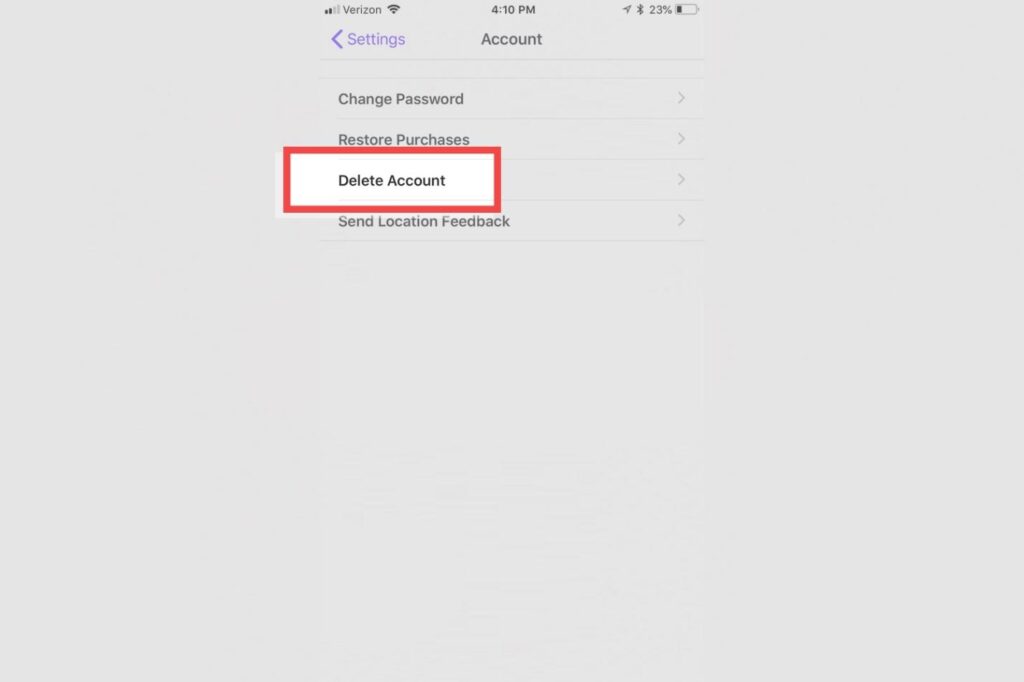
- Once confirmed, tap on “Continue.” An email with a confirmation link will be sent to the email address associated with your account.
- Open your email and locate the email from Life360. If it’s not in your inbox, don’t forget to check your spam folder.
- Click on the link in the email. Complete a simple Captcha to confirm your account deletion.
Pro-Tip: Ensure your email is linked to your Life360 account. If not, the app will prompt you to add one. To do so, tap “OK” and follow the on-screen instructions to add your email address.
- This process applies to each Circle member wanting to delete their account.
- Deleting the app or leaving a Circle won’t cancel your Life360 membership.
Is There An Alternative Way to Delete your Life360 Account?
Wondering if there’s an alternative method? You can take the email route to delete your account. Here’s a simplified step-by-step guide:
- Start by opening the email account linked to your Life360 profile. This is where you’ll compose the email for account deletion.
- Please create a new email and direct it to support@life360.com.
- In the subject line, clearly state your intention with “Request to delete my account.”
- In the body of the email, express your honest reason for wanting to delete your Life360 account. This step is crucial for the deletion process.
Is Life360 Safe to Use?
Life360 is designed with safety in mind, providing families with a real-time location-sharing and communication tool. While the app promotes connectivity, users should be mindful of privacy settings and ensure consent from all members. As with any app, using it responsibly and knowing its features is key to a safe and positive experience.
Final Words
Deleting your Life360 account is a personal choice, and understanding the steps involved is crucial. Whether opting for the in-app deletion or email route, each method ensures a seamless exit. Prioritize your privacy and digital footprint according to your evolving needs.
The irreversible nature of account deletion emphasizes the importance of making an informed decision. Whichever path you choose, may it bring you the peace of mind and digital autonomy you seek. Safe journeys beyond Life360!
FAQs
Can I delete my Life360 account without an email?
No, an email is necessary for account deletion. If not linked, the app prompts you to add one for deletion.
Will deleting the app or leaving a Circle to cancel my Life360 membership?
No, deleting the app or leaving a Circle doesn’t cancel your membership. You must follow the account deletion process for a complete exit.
Is the account deletion process reversible?
No, it’s irreversible. Deleting your Life360 account permanently erases your history and driving events.
Can I delete my account using the email method from any email address?
Yes, as long as the email address is registered with your Life360 account.
Why is providing an honest reason in the email important for account deletion?
Sharing your reason aids in the account deletion process, ensuring a more efficient and personalized resolution.






