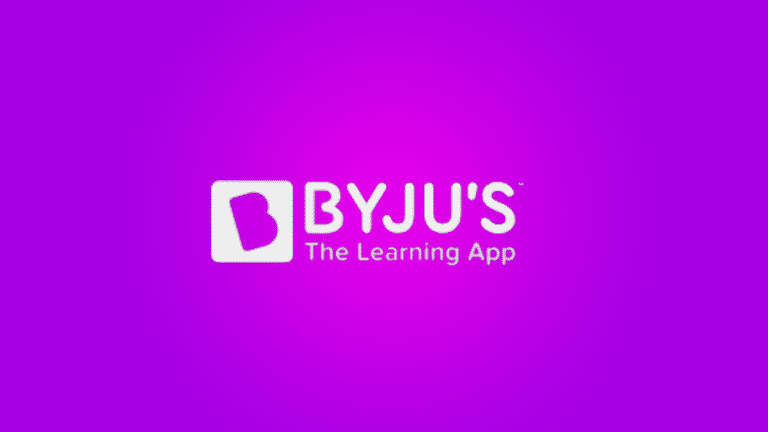How to Delete Chewy Account

If you want to part ways with your Chewy account, this guide will walk you through the simple steps to delete it. Deleting your Chewy account is a straightforward process that requires a few clicks.
Before you begin, cancel any active subscriptions, and resolve pending orders. This ensures a smooth account termination without any lingering commitments. Follow these clear, step-by-step instructions to bid farewell to your Chewy account hassle-free.
What is a Chewy Account?
A Chewy account is like a personalized hub for pet owners in the digital world. Think of it as your virtual space where you can manage all things related to your pets. It’s specifically designed for people who have furry, feathered, or scaly companions and want a convenient way to shop for pet essentials online. Whether you’re a dog enthusiast, cat lover, or passionate about less conventional pets, a Chewy account is your gateway to a wide array of pet products.
Once you sign up, you can easily browse an extensive pet food, toys, accessories, and more catalog. The account allows you to save your preferences, track orders and set up auto-shipments for regular pet supplies. It’s a one-stop-shop tailored for pet parents, streamlining the process of getting everything your pets need with just a few clicks.
Remember that the account isn’t just about shopping; it also provides a platform for pet-related advice, reviews, and community with fellow pet owners. Whether you’re a seasoned pet parent or a newbie, a Chewy account simplifies the pet care journey in the digital age.
Reasons to Delete Your Chewy Account
Deleting your Chewy account is a personal decision that various factors might influence. Perhaps your pet-related needs have changed, or you’ve found an alternative platform that better suits your preferences.
Here are five common reasons why someone might choose to delete their Chewy account:
- Changing Pet Preferences – If you no longer have a pet or have switched to a different type of pet, keeping an active Chewy account may not be necessary. Deleting it streamlines your online presence and ensures you’re not receiving pet-related recommendations or promotions that no longer align with your current situation.
- Financial Considerations – Tightening budgets or financial shifts may prompt users to reevaluate their subscriptions and online accounts. Deleting your Chewy account can be a practical step if you need to cut down on unnecessary expenses or if you’ve found more cost-effective alternatives for pet supplies.
- Satisfaction with Alternatives – If you’ve discovered another platform or local store that better meets your pet care needs, you might delete your Chewy account. This decision could be driven by pricing, product variety, or customer service, as everyone’s preferences differ.
- Simplifying Online Presence – Some individuals prefer to minimize their online footprint for privacy or personal reasons. Deleting your Chewy account is a straightforward way to reduce the number of online accounts you maintain, contributing to a simpler and more streamlined digital presence.
- Addressing Account Management Concerns – If you’ve encountered issues with your Chewy account, such as difficulty managing subscriptions, updating information, navigating the interface, deleting the account, and potentially starting fresh, it might be a solution to address these concerns and create a more user-friendly experience.
Detailed Step-by-Step Guide on Deleting Chewy Account?
Here’s a detailed guide on what to do and what steps to take when deleting your Chewy account:
Step 1: Consider Your Decision Thoughtfully
Before embarking on deleting your Chewy account, take a moment to reflect. Ensure that parting ways is truly what you want, as this process is generally irreversible. Utilize any remaining balances or rewards linked to your account to maximize your benefits before bidding farewell.
Step 2: Log In with Your Credentials
Head to the Chewy website and log in using your account’s email address and password. This initial login is crucial, granting you access to the account settings where the magic of deletion begins.
Step 3: Navigate to Account Settings
Once logged in, direct your attention to the account settings in the upper-right corner of the webpage near your name or profile picture. A simple click will unveil a dropdown menu or a dedicated page offering various account management options.
Note: Ensure a steady internet connection throughout this process to prevent interruptions.
Step 4: Locate the Account Deletion Option
Within the account settings menu, scout for the feature tied to account deletion or deactivation. The phrasing might differ, commonly appearing as “Close Account” or “Delete Account.” Identify the option that aligns with your farewell intentions.
Step 5: Initiate the Deletion Process
Click on the identified account deletion option to set the wheels in motion. Chewy may prompt you to share your reasons or indulge in a brief survey about your user experience—valuable insights for the company but typically optional for you.
Tip: Be honest in your feedback; it can improve the platform’s continuous improvement.
Step 6: Verify Your Identity
To thwart any unsanctioned account removal, Chewy may request identity confirmation. This could involve entering your account password, providing a verification code sent to your email or phone, or answering security questions linked to your account.
Step 7: Review Terms and Conditions
Before sealing your fate, carefully peruse any terms and conditions furnished by Chewy about account deletion. This step ensures crystal-clear comprehension of the repercussions, including losing access to purchase history, saved payment methods, and accrued rewards.
Step 8: Confirm Your Deletion Intent
Once you are confident in your decision and after completing any mandatory steps, affirm your intent to delete the account. Remember, this action is typically irreversible, so certainty is key.
Note: Double-check your decision; it’s like crossing a digital Rubicon.
Step 9: Await Confirmation
Chewy will likely dispatch a confirmation email or notification acknowledging your account deletion request. While the waiting period for full deletion may vary, this communication offers an estimated timeframe for closure.
Step 10: Confirm Successful Deletion
After the specified waiting period, attempt to log in to your Chewy account. If the deletion process unfolded seamlessly, your account should be inaccessible, and all associated data will have bid adieu. Celebrate your digital decluttering success!
Also Read: Is System UI A Spy App
Closing Words
Deleting your Chewy account is straightforward, ensuring your digital space aligns with your current pet care needs. Remember to finalize pending transactions and make informed decisions, as the deletion is typically irreversible.
Whether it’s a change in preference, financial considerations, or a quest for simplicity, following these steps ensures a smooth and decisive departure from your Chewy account.