How to Delete JPay Account

Want to delete your JPay account or stranded in a problem? No worries! You can always delete your JPay account in a few simple steps. This detailed guide depicts how to delete your JPay account without any technical knowledge required.
To start the process of deletion, you’ll need to explore the contact page. Click on the provided link and enter the credentials such as email, username, password, etc. Then, select the subject of account deletion and state the reason. This detail will show you how to get rid of JPay account. Let’s read it till the end.
What is JPay?
JPay aids in reviving communication between people in prison and their loved ones. It enables users to send emails, share pictures, and even send a video message on a greeting occasion. Not only does it aid in communication, but it helps you buy needy things for your family or loved ones in prison.

All in all, JPay is not just a way of communicating with your loved ones but of helping them when they need you the most. It helps you provide the utilities and basic needs to the loved ones in prison so they can have a peaceful time. Money transfers and all in-cell payments can also be made via JPay.
5 Reasons to Delete Your JPay Account
There are many reasons to delete your JPay account. Let’s look at each one of them in detail:
- A change in communication preferences or wanting to disconnect from the JPay platform.
- No longer need the services JPay provides, such as email or money transfer features.
- Privacy concerns can also be a reason, especially if you want to limit your online presence.
- If you’ve encountered any issues with the platform’s functionality or security, it might make you part ways with your JPay account.
- Massive rises in subscription fees can also become a major reason to delete your JPay account.
How to Delete JPay Account Using 2 Methods
If you’re looking to part ways with your JPay account, there are three ways to delete your JPay account. Each method provides a user-friendly process to ensure a smooth deletion experience. Let’s follow the steps for each one of them.
Method 1. Deleting Account Via Customer Service
Here’s how to delete your JPay account using customer service:
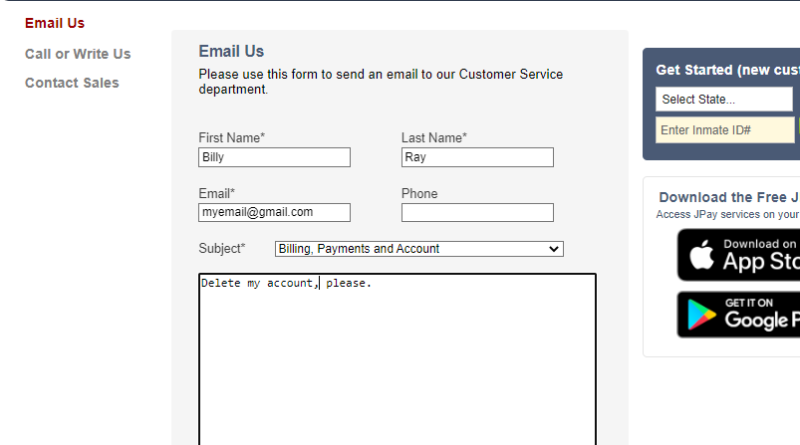
- Head to JPay’s contact form or call (800) 574-JPAY (5729).
- Fill in your first and last name and email address in the designated sections.
- Clearly state the reason for wanting to delete your JPay account.
- Click the “Submit” button to send your deletion request to JPay’s customer care team.
Method 2. Deleting Account Via Email
Follow the steps below to delete your account via email:
- Open your registered email account and click on “Compose.”
- Send an email to support@JPay.com.
- In the subject line, type “Delete my JPay account.”
- Craft an email requesting the removal of your JPay account from their database.
- Click on “Send” to dispatch your account deletion request.
Bonus Method. Deleting Payment Method from JPay Account
Here’s how to delete a payment method from your account via the JPay’s website:
- To access your JPay account, log in using your credentials.
- Select “My Account” after logging in.
- Scroll down to “Payment Methods” option.
- Select “Delete” to delete the account.
Summary of the 3 JPay Account Deletion Methods
| Method | Difficulty Rating (1-5, 5 being most difficult) | Ensurity of Account Deletion Rating (1-5, 5 being most certain) |
| Website Deletion | 2 | 4 |
| Customer Service Deletion | 3 | 5 |
| Email Deletion | 2 | 3 |
What’s Next If You Delete JPay Account
Once you’ve successfully deleted your JPay account, several consequences follow. The foremost impact is losing access to your past purchases and the ability to manage prescriptions through the website. After deactivating your JPay account, any entry to your primary account becomes unavailable.
Consequently, all information associated with your previous JPay account will be permanently erased, making retrieval impossible once it’s wiped from the system. Deleting your JPay account is a decisive action, and users should be aware that it leads to the irreversible removal of their account data and functionalities.
Related: How To Unlink Bank Account From Dave App
Can You Reopen the Closed JPay Account?
Once you’ve closed your JPay account, you cannot reopen it using the same old email address. To regain access, you’ll need to take a different approach by using an alternate email address to create a new JPay account.
JPay does not offer a reactivation feature for closed accounts, emphasizing the need for a distinct email for future account creation. Ensure a smooth process by choosing a new email address when considering creating a fresh JPay account.
Final Words
Bidding farewell to your JPay account is straightforward, with options tailored to your comfort. Whether you choose website deletion, contact customer service, or email communication, each method provides a clear path.
Note that your JPay account can’t be reopened with the same email once closed. Use a different email address to embark on a new JPay journey if needed.
FAQs
Is it necessary to contact customer service to delete my JPay account?
You can delete your JPay account through the website by accessing the “My Account” option and selecting “Delete.” Customer service is an alternative option for those seeking personalized assistance.
Are there any fees associated with deleting my JPay account?
No, deleting your JPay account is a free process. No fees are involved in initiating the account deletion, whether done through the website, customer service, or email.
Can I delete my JPay account if I have an outstanding balance?
No, you cannot delete your JPay if there are outstanding balances or pending transactions. It would help if you settled any financial obligations before initiating the deletion to ensure a smooth process.






