How to Delete NCSA Account

Wondering how to part ways with your NCSA recruiting profile? The process of terminating an NCSA account is uncomplicated and can be accomplished in a succession of easy steps.
To begin the procedure for removing an account on NSCA, navigate to the bottom of the page and select the “Request to delete your profile” option. Once done, input the first and last name that are linked to the account, in addition to the corresponding email address. After entering these details, select the Submit button to complete the deletion.
We will provide clear and concise explanations of each phase to ensure that you have a seamless experience. Let’s get started!
What is NCSA?
NCSA, or the National Collegiate Scouting Association, is a helpful guide for student-athletes dreaming of playing sports in college. It’s a platform where high school athletes and college coaches meet up. Imagine it as a matchmaker for sports and education! People, especially young athletes, use NCSA to connect with college coaches, showcasing their skills through profiles with videos and stats.
It’s a go-to for those aiming to land a spot on a college sports team while getting an education. NCSA opens doors for opportunities, helping athletes navigate the complex world of college sports recruitment.
Reasons to Delete Your NCSA Account
Deleting your NCSA account might be a decision driven by various reasons, each unique to individual experiences. Perhaps your athletic goals have shifted, or you’ve already found your college sports match. Now, let’s delve into five reasons users might delete their NCSA account.
- Changed Career Path – If your career aspirations have shifted away from pursuing college sports, you may delete your NCSA account to streamline your online presence.
- College Commitment – Successfully securing a spot on a college sports team outside the NCSA platform could prompt users to delete their account, as they’ve achieved their goal independently.
- Privacy Concerns – Some users may prioritize privacy and remove their NCSA account to limit the online exposure of their personal and athletic information.
- Inactive Profile – If you’re no longer actively seeking college sports opportunities, maintaining an inactive NCSA profile might be unnecessary, leading users to choose deletion.
- User Experience Dissatisfaction – Unfavorable experiences or dissatisfaction with NCSA’s services could motivate users to delete their accounts in search of alternative platforms or methods for pursuing their athletic and academic goals.
Related: How To Delete Life360 Account
Prerequisites to Delete Your NSCA Account
Before bidding farewell to your NCSA account, consider these essential prerequisites for a smooth process:
- Examine your NCSA profile and ensure all information is up-to-date.
- Save important contacts from NCSA for future reference.
- Retrieve any critical data from your NCSA account before deletion.
- Address any outstanding issues or commitments with NCSA coaches or teams.
2 Ways to Delete NSCA Account
Method 1: Deleting NSCA Account by Contact From
Considering deleting your NCSA account? There are two simple methods to achieve this. The first involves using the contact form:
- Scroll down to the bottom of the page and find “Request to delete your profile.”
- Input the first and last name linked to your account, along with your email.
- Specify a reason for removing your NCSA recruiting profile.
- Click “Submit.”
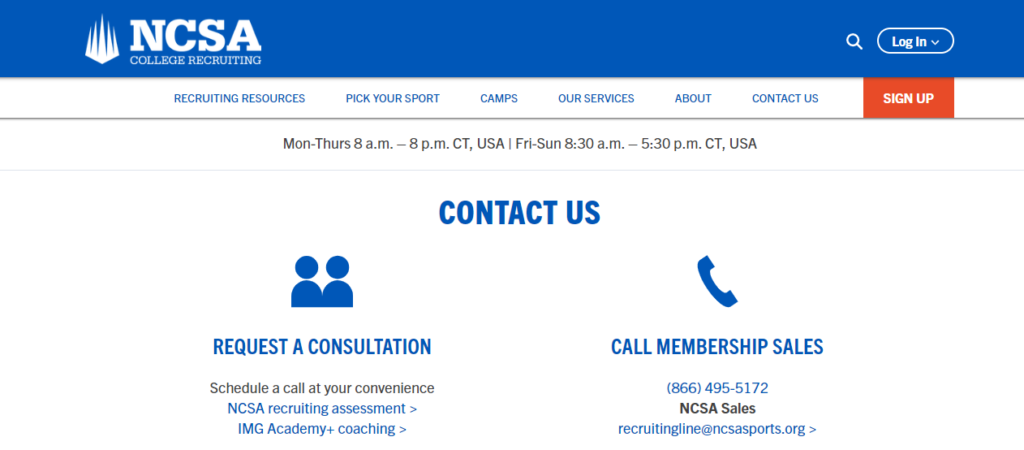
Method 2: Deleting NSCA Account by Email
If you encounter issues or prefer a direct approach, you can opt for the email method:
- Compose an email to privacy@ncsasports.org with the subject “Request to delete my NCSA account.”
- Include your name, email, and NCSA user ID.
- Provide a polite reason for removal.
- Allow 7 days for the NCSA Privacy Team to respond. These straightforward steps ensure a hassle-free account deletion process.
What Happens When You Delete Your NSCA Account
When you delete your NCSA account, your profile information is typically removed from the platform. This includes your details, athletic achievements, and any associated data. You’ll no longer be visible to college coaches or other users.
However, remember that certain aggregated and anonymized data may still be retained for analytical purposes. It’s advisable to review NCSA’s privacy policy for specific details on data retention and deletion processes.
Is NSCA Safe to Use?
NCSA, the National Collegiate Scouting Association, is generally considered safe. It protects critical user data with strong security mechanisms.
Student-athletes may securely contact college coaches on NCSA, making recruiting transparent and safe. However, users should follow best practices, such as setting strong passwords and being cautious with personal information.
FAQs
Why should I delete my NCSA account?
Reasons vary, from a change in career goals to securing a college sports spot independently. Deleting ensures alignment with your current aspirations.
Is my data safe after deletion?
While personal data is typically removed, check NCSA’s privacy policy for specifics. Aggregated data may be retained for analytical purposes.
Can I recover my NCSA account after deletion?
No, account deletions are usually irreversible. Ensure you’ve downloaded any crucial data before initiating the process.
How long does it take to process a deletion request?
The NCSA Privacy Team typically responds within 7 days to email deletion requests sent to privacy@ncsasports.org.
Will deleting affect ongoing recruitment opportunities?
Deleting your NCSA account may impact ongoing opportunities. Address any pending matters with coaches before initiating the deletion process.
Final Words
Whether you’re moving on from athletic pursuits or exploring alternative avenues, deleting your NCSA account is a straightforward process. By following the provided steps and considering prerequisites, you can confidently bid farewell to your profile.
NCSA prioritizes user privacy and security, ensuring a safe platform for aspiring student-athletes. Remember to download any essential data beforehand and resolve outstanding matters.






