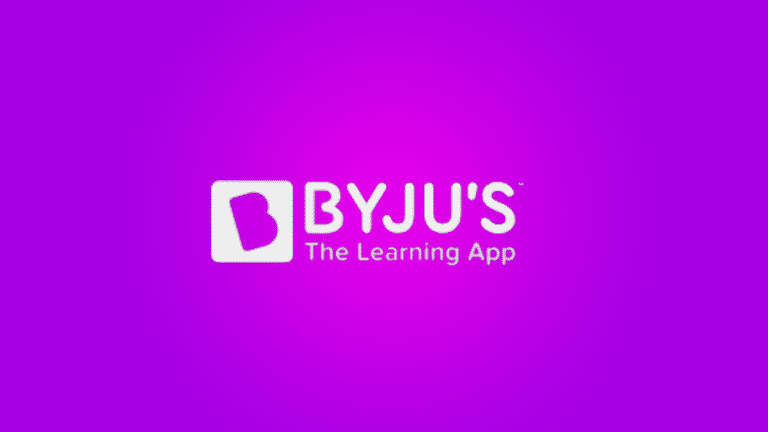How to Delete Cred Account
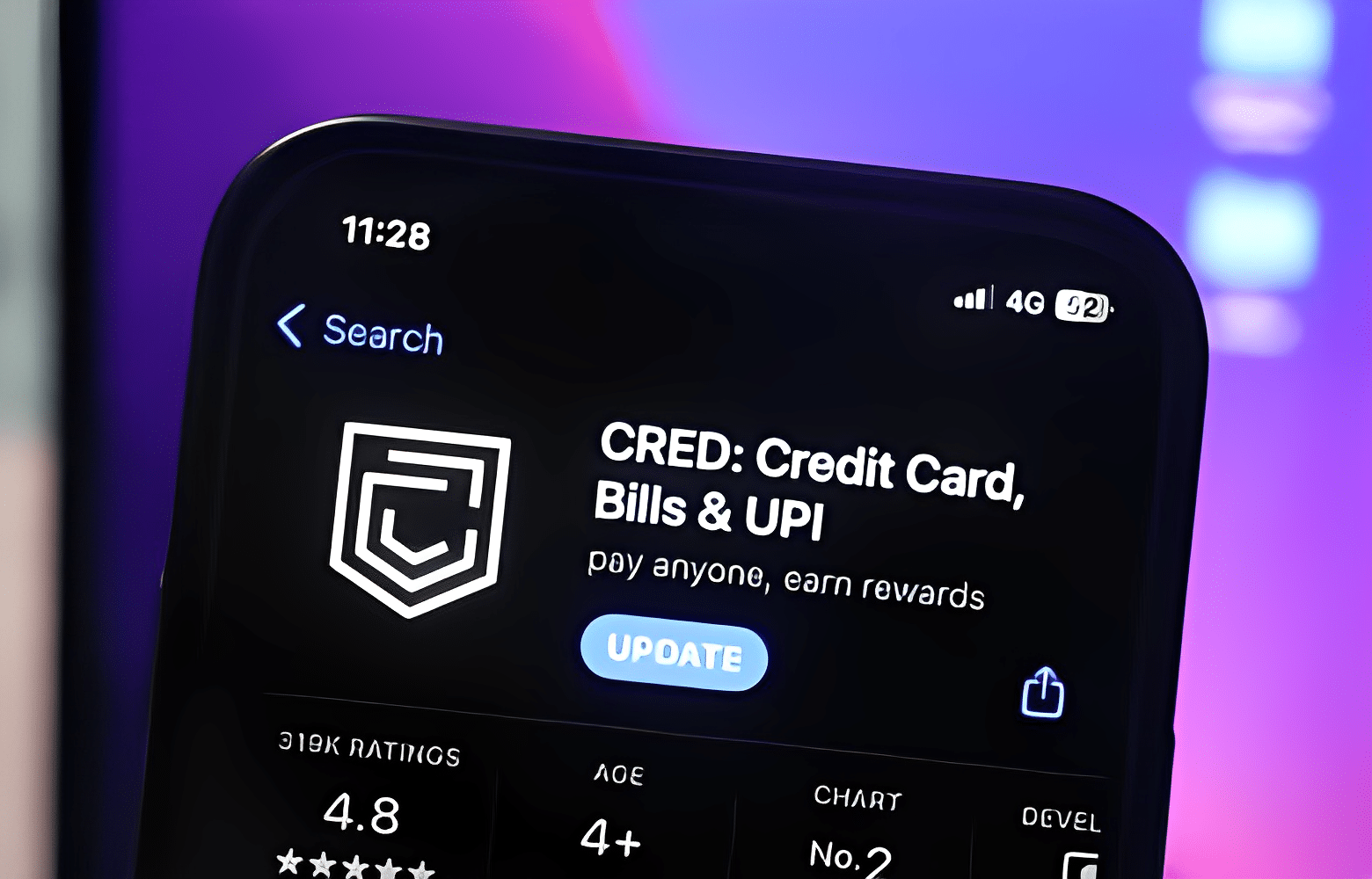
Deleting your Cred account is a straightforward process that ensures your personal information remains secure. This article will guide you through each step, breaking down the process into easily understandable actions. Whether you’re new to Cred or a seasoned user, this guide will empower you to navigate the deletion process effortlessly.
To initiate this, start by selecting the “Manage” tab in the top right corner of your Cred interface. Once there, click on “Talk to Us” and navigate to “Other Issues” within the support section. Select “Other Account Issues” from here and then click “Delete Account or Card.” Click “Delete Account” to connect with Cred’s customer care executives to finalize the process. Let’s delve into these steps to ensure you confidently manage your Cred account.
What is Cred?
Cred is a helpful app designed for anyone who wants to manage their credit card payments easily. It’s like a friendly assistant for paying your credit card bills. People use Cred because it simplifies the whole payment process. You can link all your credit cards to Cred, and it reminds you when your bills are due. But it’s not just about reminders – Cred also rewards you for paying your bills on time.
These rewards range from discounts on various services to exclusive deals. So, if you want a stress-free way to handle your credit card payments and enjoy some perks along the way, Cred is your go-to app.
How Does Cred Work?
Cred works like a friendly money helper. First, link your credit cards to the app. It keeps track of all your bills and tells you when they’re due. Cred makes it super easy when it’s payment time – just a few taps, and you’re done!
The cool part? Cred rewards you for being a responsible payer. Paying on time earns you points that unlock special discounts and deals. It’s like turning bill-paying into a game with real-life perks.
But Why Delete the Cred Account
Sometimes, users may want to delete their Cred account for various reasons. It could be a change in their financial habits, a preference for another service, or concerns about data privacy. However, there are specific reasons why someone might decide to part ways with Cred.
- Changing Credit Card Preferences – If a user switches to a different credit card or adopts a new financial strategy, they might find removing their Cred account associated with the old card is convenient.
- Privacy Concerns – Users may want to delete their Cred account due to heightened concerns about the security and privacy of their financial data stored on the platform.
- Reducing App Clutter – Some users prefer simplifying their digital life by minimizing the number of apps they use. Deleting Cred could be a part of streamlining their digital presence.
- Unused Features – If users don’t utilize Cred’s features or rewards, they might delete the account to declutter their digital landscape.
- Customer Service Issues – In rare cases, users might face challenges with Cred’s customer service or encounter difficulties that lead them to opt for account deletion as a resolution.
How to Delete Your Cred Account
Deleting your Cred account is a simple process, but it involves reaching out to Cred’s customer services, as there isn’t a direct in-app option for deletion.
To initiate the account deletion, follow these easy steps:
- Open the Cred app on your device.
- Select “Cards” to display associated credit cards.
- Select the “Manage” option in the upper right corner.
- Select “Talk to Us” to contact Cred’s customer care.
- Navigate to “Other Issues” in the support section.
- Click on “Other Account Issues.”
- Choose “Delete Account or Card” as your specific concern.
- Finally, click on “Delete Account” to initiate communication with Cred’s customer care executives.
Once you’ve completed these steps and received an acknowledgment, your Cred account will be successfully deleted, ensuring a smooth and secure process.
What’s Next When You Delete a Cred Account?
When you delete your Cred account, access to all associated data is permanently lost. If you use Cred again, you may register a new account. Account deactivation usually takes 4-5 days.
Since deletion is irrevocable, back up or transfer any important data. Once done, all data linked to the deleted account will no longer be accessible.
Final Words
Deleting your Cred account is a straightforward process that ensures your personal information is secure. Remember, all associated data is permanently lost once the account is deleted. If you ever wish to use Cred’s services again, creating a new account is an option.
Remember that deletion takes 4-5 days. Do not delete vital data without backing it up. So, whether it’s about privacy concerns, changing preferences, or simply streamlining your digital life, understanding the process empowers you to manage your Cred account confidently.
FAQs
What happens to my data when I delete my Cred account?
When you delete your Cred account, all associated data is permanently lost. Ensure you back up any crucial information before initiating the deletion.
Can I create a new Cred account after deleting the previous one?
Yes, you can create a new Cred account if you wish to use its services again. Deleting the account doesn’t restrict you from starting afresh.
How long does it take to delete a Cred account?
The account deletion process typically takes around 4-5 days to complete. Be patient during this period.
Are there any specific steps to follow while deleting a Cred account?
Yes, follow the steps outlined in the Cred app: Click on Cards, select Manage, Talk to Us, navigate to Other Issues, click on Other Account Issues, and choose Delete Account or Card. Confirm the deletion by clicking on Delete Account.