How to Delete LazyPay Account

The process is straightforward if you’re looking to bid farewell to your LazyPay account. Deleting your LazyPay account involves a few simple steps, and one crucial aspect is permanently blocking your card. In the Manage Card section of the LazyPay app, you’ll find an option to initiate a permanent block. This irreversible action ensures the deletion of your card details, including deactivating your virtual card number.
Learning how to navigate through these steps is essential, and today, we’ll guide you through each process. We’re here to explain how to delete your LazyPay account and permanently block your card. Without further ado, let’s get started!
What is LazyPay?
For easy shopping and bill paying, LazyPay is a handy payment option. It’s like a digital wallet for buying and paying later. LazyPay lets consumers make immediate purchases without advance payments, making it ideal for “buy now, pay later” shoppers.
It’s especially popular among individuals looking for flexibility in managing their expenses. People use LazyPay to simplify their shopping experience, split bills, and enjoy the convenience of deferred payments. It’s a user-friendly financial tool that provides a cushion for immediate expenses.
Reasons to Delete Your LazyPay Account
Considering deleting your LazyPay account? Various reasons might prompt this decision. Some users may opt for account deletion due to changing financial preferences, security concerns, or simply to streamline their digital footprint. Let’s delve into five specific reasons why users might choose to part ways with their LazyPay account:
- Financial Restructuring – Users might delete their LazyPay account when restructuring their financial habits, preferring alternative payment methods that better align with their evolving needs.
- Security Apprehensions – If users harbor security concerns regarding their LazyPay account, such as potential unauthorized access or data breaches, deleting the account becomes a proactive step to safeguard personal and financial information.
- Reducing Digital Presence – Some individuals prefer minimizing their digital footprint. Deleting a LazyPay account could be part of a broader effort to reduce the number of online accounts and platforms they engage with.
- Changing Payment Preferences – As users explore different payment options or shift their preferences towards other services, deleting a LazyPay account allows for a clean break and a focused approach to managing finances.
- Unwanted Notifications or Offers – Users might find the frequent notifications or promotional offers from LazyPay intrusive. Deleting the account becomes a way to escape unwanted alerts and maintain a clutter-free digital experience.
3 Ways to Delete Your LazyPay Account
Way 1: Write an Email to LazyPay
Deleting your LazyPay account is a straightforward process, and one method involves reaching out to LazyPay customer care via email. Here’s a step-by-step guide:
- Begin by opening your email platform and compose a message addressed to wecare@lazypay.in, the official LazyPay customer care email.
- In the email, include your registered mobile number and account details. Make sure to use “Request to Close/Deactivate LazyPay Account” as the subject of your email.
- Craft a polite email stating your request to close or deactivate your LazyPay account.
Note: Ask them to remove all your stored data for a comprehensive closure.
Way 2: Contact the SBM Bank
Closing your LazyPay account can also be done by contacting SBM Bank through customer care. Here’s a simplified step-by-step guide:
- Contact SBM Bank customer care via email at customercare@sbmbank.co.in or by phone at 1800 1033 817.
- Authenticate your identity by providing your LazyPay account details. This step is crucial to ensure a secure closure.
- Clearly express your intention to close your LazyPay account while interacting with SBM Bank customer care.
In case these methods prove unsuccessful for any reason, there’s a final alternative:
- Contact the RBI Ombudsman by registering on their forum, providing comprehensive details, and submitting a complaint request.
- Upon registering the complaint, you’ll receive a tracking ID. Use this ID to follow up on your request and seek assistance from RBI.
Way 3: Contact LazyPay’s Customer Care
Closing your LazyPay account is a simple process through direct communication with customer care. Here’s an easy step-by-step guide:
- Before making the call, gather your details, including your mobile number, account details, and address details. Having this information ready streamlines the process.
- Call Lazypay Customer Care at 08069081111. They are available every day from 9 AM to 9 PM.
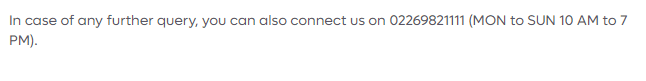
- Patiently waits for a few minutes after placing the call. Soon, you’ll be connected to a customer care executive.
- Politely request the customer care executive to close your LazyPay account.
- After verifying your details, the customer care executive will confirm the closure request. Your LazyPay account will be closed within 4 to 5 days.
How To Permanently Block Your LazyPay Card?
To permanently block your LazyPay card, follow these simple steps within the LazyPay app.
1. Go to “Manage Card” and find the option to block permanently.
2. Select this option to permanently delete your card information. Importantly, this deactivates your virtual card number.
Final Words
Managing and securing your financial accounts, such as LazyPay, is essential for a seamless and worry-free digital experience. Whether opting for email communication, contacting SBM Bank, or connecting with LazyPay’s customer care, the outlined methods provide users with diverse options to close their accounts.
Taking proactive steps, such as permanently blocking a card or seeking assistance from regulatory bodies, ensures users have control over their financial data.
FAQs
How can I permanently block my LazyPay card?
In the LazyPay app, go to “Manage Card” and pick “Permanent Block” to permanently block your card. Deactivates your virtual card number and card data.
Can I contact SBM Bank to close my LazyPay account?
Yes, you can. Contact SBM Bank customer service via email (customercare@sbmbank.co.in) or phone (1800 1033 817) to verify your identification and submit LazyPay account information.
How long does it take to close my LazyPay account through customer care?
After requesting closure with the customer care executive, your LazyPay account will typically be closed within 4 to 5 days.
Is there an alternative if contacting LazyPay directly doesn’t work?
Register on their forum, provide information, and then file a complaint to the RBI Ombudsman. You’ll get a tracking ID for your request.






