How to Delete Kijiji Account

Are you looking to delete to your Kijiji account? Deleting it is a straightforward process but requires a few essential steps. Whether you’re a tech-savvy individual or just getting started online, we’ve got you covered with a step-by-step explanation of how to hassle-free bid farewell to your Kijiji account.
To initiate the account deletion, you’ll need to send an email request from the account you wish to remove. During this process, Kijiji will prompt you to verify your identity and ask whether you want to erase all associated data. This guide will walk you through each step, breaking down the process into simple and easily understandable terms.
What is Kijiji?
Kijiji is like an online marketplace where people can buy and sell stuff. It’s a website where you can find furniture, clothes, or even a new pet. Imagine it as a giant virtual garage sale! Anyone can use Kijiji, whether you’re cleaning out your closet, moving to a new place, or just looking for a good deal.
It’s for regular folks like you and me who want to connect with others in their local area to buy or sell things. People use Kijiji to save money, find unique items, or simply declutter their homes. It’s an easy way to trade things and make extra cash while helping others find their needs.
How Does Kijiji Work
Kijiji works like a big online bulletin board where you can buy and sell things with people in your neighborhood. First, you create an account on their website. If you want to sell something, post a picture and description. If you’re buying, you can search for what you need in your local area.
Once you find something you like, contact the seller through Kijiji’s messaging system. Then, you meet up with the person and exchange the item for cash, and that’s it! It’s a simple way for neighbors to connect, share things, and make transactions in a local, face-to-face way.
Can You Delete Your Kijiji Account?
Yes, you can delete your Kijiji account. If you’ve decided to part ways with Kijiji, the process is possible, allowing you to remove your account from the platform.
However, the exact steps may vary, typically involving submitting a request through email. Follow the platform’s guidelines to ensure a smooth account deletion process.
Reasons to Delete Your Kijiji Account
Deciding to delete your Kijiji account may stem from various reasons. It could be a shift in your online preferences, privacy concerns, or changes in your buying and selling habits.
- Transaction Troubles
Users might consider deleting their Kijiji account if they’ve faced persistent challenges in their buying or selling experiences, such as unreliable transactions or disputes.
- Data Security Concerns
Privacy-conscious individuals may remove their accounts due to concerns about the platform’s security and handling of their information.
- Policy Dissatisfaction
Some users may decide to part ways with Kijiji if they disagree with the platform’s policies or practices.
- Platform Preference Shift
Changing preferences or discovering more user-friendly platforms might prompt users to delete their Kijiji account as they explore alternative online marketplaces.
- Digital Decluttering
To simplify their online presence, users may delete their Kijiji account to streamline their digital footprint and focus on other platforms that better align with their needs.
How to Delete Kijiji Account
Deleting your Kijiji account is a straightforward process. Follow the steps below to do so:
- Start by visiting https://help.kijiji.ca/helpdesk/contact-us-step/other using a web browser. While entering your Kijiji ID is optional, it’s recommended for quicker assistance.
- Compose a message with a minimum of 50 characters explaining why you want to delete your account.
- Click “Next” and provide your full name and email address.
- Once again, click “Next” and choose your preferred contact method – either Live chat (available during business hours) or submit an email.
- Follow the prompts to complete the process.
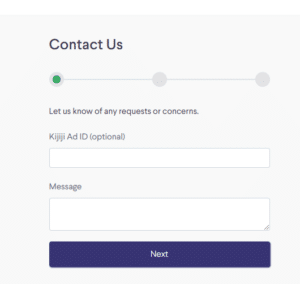
How Long Would It Take to Delete Kijiji Account
The timeframe for deleting a Kijiji account can vary. Typically, once you’ve submitted the request to delete your account, Kijiji’s support team processes it as promptly as possible. However, the exact duration may depend on the volume of requests they are handling. Users can generally expect a response within a reasonable timeframe.
For those opting for live chat during business hours, the resolution may be quicker than email submission. It’s advisable to be patient and, if necessary, follow up with Kijiji support for any updates on the account deletion process.
FAQs
How do I start the process of deleting my Kijiji account?
To initiate the account deletion, visit Kijiji’s support page at https://help.kijiji.ca/helpdesk/contact-us-step/other. Enter your details, including your Kijiji ID if possible, and provide a brief message explaining your request. Follow the prompts to complete the process.
Is it necessary to include my Kijiji ID when requesting account deletion?
While not mandatory, entering your Kijiji ID can expedite the process by helping Kijiji identify and address your request more efficiently.
What information should I include in the message when requesting account deletion?
Compose a message with at least 50 characters explaining the reason for deleting your account. This brief explanation helps Kijiji understand your request better.
How long does Kijiji process the account deletion request take?
The timeframe varies, but typically, Kijiji aims to process requests promptly. Users can expect a response within a reasonable timeframe, depending on the volume of requests.
Can I contact Kijiji for assistance during the account deletion process?
Yes, you can choose to contact Kijiji through live chat (available during business hours) or submit an email to seek assistance or updates on the account deletion process.
Final Words
Deleting your Kijiji account is a straightforward process that can be done through their support page. While the exact time it takes may vary, Kijiji aims to handle requests promptly. Whether simplifying your online presence, addressing concerns, or exploring other platforms, following the steps ensures a smooth account deletion experience.
Be patient and, if needed, reach out through live chat or email for updates. Taking control of your online preferences has never been easier, and Kijiji provides a user-friendly way to bid farewell when needed.






