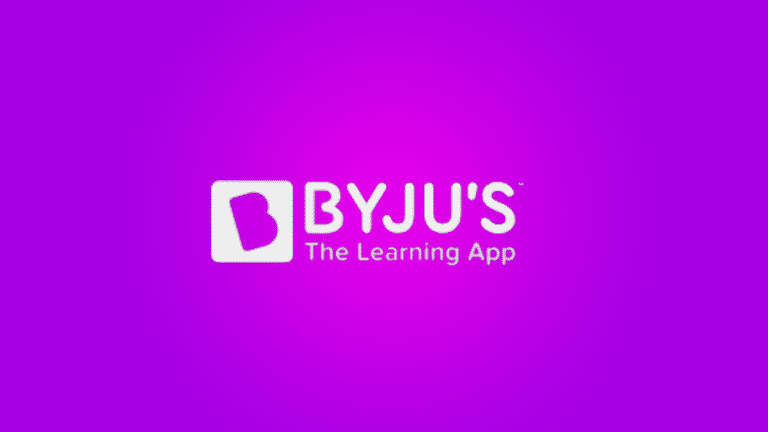How to Unlink Bank Account from Dave App

Perhaps you’ve found a new bank or just given your app connections a makeover. Whatever the reason, learning how to break up with your bank on the Dave app doesn’t have to be a head-scratcher.
In this guide, we’ll spill the beans on the pain-free process of unlinking your bank account. No cryptic steps or tech jargon – just simple instructions to ensure your money matters stay as breezy as a walk in the park. Let’s dive into the steps and learn more in detail here!
What is the Dave App
The Dave app is like your friendly financial sidekick, here to rescue you from those pesky overdraft fees. Designed for everyday individuals navigating the financial rollercoaster, Dave helps you budget and avoid overdrafts by predicting your upcoming expenses.
It’s not just about dodging fees, though – Dave also offers interest-free cash advances and insights into your spending habits. So, if you’re tired of unexpected charges and need a helping hand in managing your money, Dave’s got your back, making financial planning a breeze for everyone.
Can I Cancel Dave App?
Yes, you can cancel the Dave app, which is fairly straightforward. Begin by unlinking all your bank accounts and cards within the Dave app. Once that’s done, head to the app settings to cancel your Dave subscription.
Alternatively, you can contact Dave’s support team through their customer support request form, explicitly requesting the deletion of your Dave account. It’s essential to note that upon deletion of your Dave account, all transaction history and surplus funds will be wiped clean.
However, deleting the app itself doesn’t automatically cancel your Dave account. If needed, you can always create a new Dave account in the future, though previous data won’t be recovered.
How to Unlink Bank Account from Dave App
When financial situations change, or you’re looking to reassess your budget, you might want to cancel your subscription to the Dave app. If you wish to stop the Dave app from deducting its monthly subscription fee of $1, follow these steps while ensuring you are logged into the app.
- Ensure you are logged into your Dave app on your Android or iOS device.
- Tap on the “Account” tab at the bottom of the screen.
- Within the “ACCOUNT” tab, swipe down to reveal additional options. Locate and tap on “Manage membership.”
- Once in the membership settings, tap “View membership status” to review your current subscription details.
- Tap “Manage Membership” within the membership details to access subscription controls.
- Look for the option to “Pause membership” and tap on it. This action temporarily halts your subscription.
- After selecting “Pause membership,” confirm your decision by tapping the “Got it” button.
How to Cancel a Transaction on the Dave App
If you need to cancel a transaction on the Dave app, the process is straightforward but involves contacting Dave directly. To initiate the cancellation, you’ll need to provide specific details, including your account or debit card number and, information about the transaction and the date it occurred.
For efficient communication, you can contact Dave through various channels. Email support@dave.com, call the number on the back of your Dave Debit Mastercard, or opt for a real-time chat by navigating to the Settings icon in your app and tapping “Chat.” This ensures that the Dave support team promptly addresses your transaction-related queries or cancellation requests.
Related: How To Delete Chewy Account
Why Won’t the Dave App Cancel My Membership?
- If your account has an outstanding balance, Dave won’t allow membership cancellation until it is settled.
- Membership cancellation may fail due to server errors within the Dave app infrastructure.
- Dave might resist cancellation if your device faces internet connectivity issues.
- Update your Dave app to the latest version; outdated ones might hinder membership cancellation attempts.
- Dave app glitches or bugs can be a roadblock, preventing the seamless cancellation of your membership.
2 Ways to Contact Dave App
Way 1: Using Email
If you encounter issues like transaction disputes or account discrepancies or need to cancel a transaction, contacting Dave through email (support@dave.com) is a reliable method. Detailed information about your concern will facilitate a swift and accurate response from their support team.
Whether it’s about clarifying a transaction or seeking assistance with membership-related queries, email ensures a documented trail of communication for your reference.
Way 2: Support Phone Number
Call Dave’s support hotline (1-844-857-3283) for instant help with reporting a lost or stolen Dave Debit Mastercard, account access issues, or membership cancellation.
Please note that they are accessible for help from 4 AM to 10 PM Monday to Friday and 5 AM to 5 PM Saturday and Sunday, Pacific Standard Time. This direct, real-time connection is ideal for urgent issues.
FAQs
How do I stop Dave from taking money?
To halt Dave from deducting its monthly subscription fee, open the app, go to the “Account” tab, select “Manage membership,” tap on “Pause membership,” and confirm the pause. This ensures you maintain control over when the subscription fee is deducted.
Why would Dave close my account?
Dave may close your account for various reasons, such as violating their terms of service, engaging in fraudulent activities, or failing to repay borrowed funds. Understanding and adhering to Dave’s terms and conditions can help prevent account closure.
Is Dave account safe?
Yes, Dave employs robust security measures to safeguard your account information. The app uses encryption protocols to protect data transmission, and they have strict access controls in place. However, users should also practice good security habits, such as using strong passwords and keeping their devices secure, to enhance overall account safety.
Closing Words
Navigating the ins and outs of the Dave app becomes more manageable with a clear understanding of its features and the available support channels. Whether it’s canceling transactions, pausing memberships, or seeking assistance, the key lies in utilizing the diverse communication avenues provided by Dave.
From email correspondence for well-documented queries to the responsive support phone line for urgent matters, users can ensure a smooth and personalized experience with the app.