How to Delete JobStreet Account

Are you looking to delete your JobStreet account? Deleting it is a straightforward process that involves a few simple steps. Sign into your account from the JobStreet home page to initiate the process. Look for your name at the top right after logging in. Go to Settings, then choose “Delete My Account.” Confirm the deletion with your password.
We’ll explain each step in the simplest manner below. Let’s explore these actions to make your JobStreet account deletion hassle-free.
What is JobStreet?
JobStreet helps people find jobs easily. It’s like a virtual job marketplace where job seekers and companies meet. From recent grads to seasoned experts, JobStreet can help you find work. Because it facilitates job seeking, people utilize it. JobStreet allows you to build an online résumé, search for jobs by skills and interests, and apply with a few clicks.
Conversely, JobStreet helps firms identify qualified individuals. It streamlines the job search and hiring process by connecting job seekers and businesses.
How Does JobStreet Work?
JobStreet works by connecting job seekers and employers in a simple process. Job seekers create an online profile with their skills and experience. They can then browse job listings, apply to positions they like, and even receive job recommendations.
Employers post job openings, search for suitable candidates, and review applications. The platform facilitates communication between both parties, streamlining the hiring process.
Reasons to Delete Your JobStreet Account
1. Secured Employment
You’ve successfully secured a job through JobStreet, and with your employment status now stable, the need for an ongoing job search diminishes, making account deletion a sensible step.
2. Preference for Alternatives
Choosing to explore other job search platforms that align more closely with your preferences and provide a better overall experience tailored to your needs.
3. Privacy Concerns
Addressing privacy worries by minimizing your online presence, reflecting a broader trend toward increased digital privacy awareness.
4. Technical Challenges
Encountering technical difficulties on JobStreet, such as glitches or navigational challenges, prompted a decision to streamline online experiences.
5. Changing Circumstances
Adapting to new life circumstances or career goals prompts a reassessment of online accounts, including a decision to delete your JobStreet account.
How to Delete Your JobStreet Account from a PC?
Deleting your JobStreet account is a straightforward process. Follow these simple steps to close your account on a PC:
- Begin by signing in to your JobStreet account from the homepage.
- Click on your name at the top right of the website after logging in.
- Select “Settings” from the dropdown menu to access account options.
- Scroll to the bottom of the page and choose “Delete My Account.”
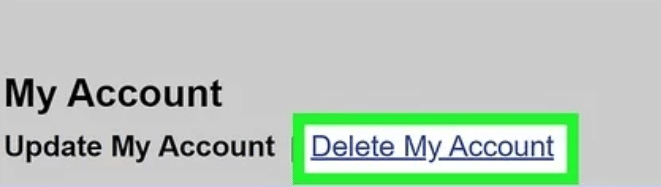
- Click the button and confirm account deactivation by entering your password.
How to Delete Your JobStreet Account from the App?
Closing your JobStreet account through the app is a quick and simple process. Here’s a step-by-step guide:
- Ensure you are signed into the specific account you want to close within the JobStreet App.
- Click the Profile button at the bottom right of the main page.
- Click the gear icon in the upper right corner of the Profile page to access options.
- Click “Delete Account” to end your account.
- Confirm your selection by entering your password and clicking “Delete Account” again.
How to Unsubscribe JobStreet?
If you’re looking to unsubscribe from emails and notifications on JobStreet, follow these straightforward steps:
- Begin by signing in to your JobStreet account for access.
- Click on your name at the top right of the page to see your profile.
- Select “Settings” on your profile to adjust account settings.
- Click “Notifications” under Settings.
- Simply click the unsubscribe button on the right-hand side of each email/notification from the list.
What If You Can’t Sign In JobStreet?
If you can’t sign in, ask for help. Just click the blue “Contact Us” box on the right. Put “Delete my registration with JobStreet” in the subject line and provide the account email addresses.
The team will promptly respond to help resolve the issue and assist with the account deletion process. Your convenience and satisfaction are our priorities.
FAQs
How can I delete my JobStreet account through the app?
To delete your JobStreet account via the app, ensure you’re signed in, click on your profile icon at the bottom right, access settings by clicking the cog icon at the top right, choose “Delete Account,” and confirm with your password.
What if I want to unsubscribe from JobStreet emails?
To unsubscribe, sign in to your account, click on your name, go to Settings, select Notifications, and easily unsubscribe from specific emails by clicking the designated button on the right.
What if I face issues signing in to my JobStreet account?
If you can’t sign in, use the blue “Contact Us” form on the right, write “Delete my registration with JobStreet” in the subject line, and provide relevant email addresses for assistance.
Is closing my JobStreet account irreversible?
Yes, closing your JobStreet account is irreversible, so ensure you genuinely want to delete it before confirming the action.
Can I delete multiple accounts simultaneously?
If you have multiple JobStreet accounts, specify all the email addresses in the “Delete my registration with JobStreet” message when seeking assistance through the contact form to address multiple account deletions efficiently.
Final Words
Managing your JobStreet account is a straightforward process, whether you’re closing it, unsubscribing, or seeking assistance. By following the easy step-by-step guides provided, users can efficiently navigate the platform to suit their needs. If challenges arise, the user-friendly support system is in place to address concerns promptly.
JobStreet aims to make the job-seeking and account management experience as simple as possible for users, ensuring a hassle-free journey. Whether securing a new job or adjusting preferences, JobStreet empowers users with accessible tools to navigate the platform effectively, promoting a positive and user-centric experience.






